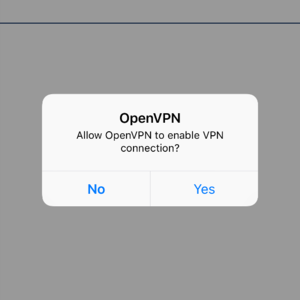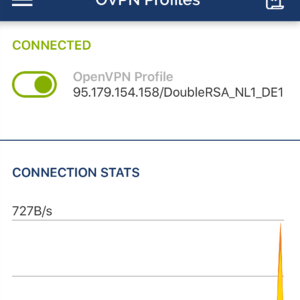Install and connect OpenVPN on iOS
1. Install OpenVPN client on iOS 2. Import configs to OpenVPN client for iOS 3. Connect OpenVPN on iOS1. Install
The first thing you need to do in order to connect to OVPN is to install OpenVPN Connect for iOS.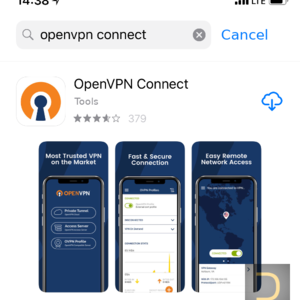
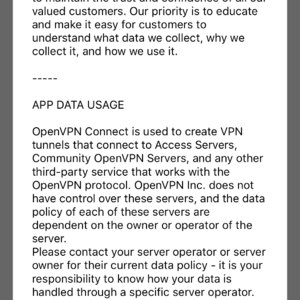
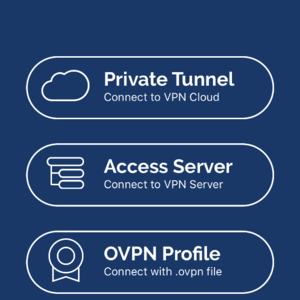
2. Import
You need get configuration files before connect. Open DeepWebVPN configs URL in the browser (Safari), choose one in the folders single or double and then download it.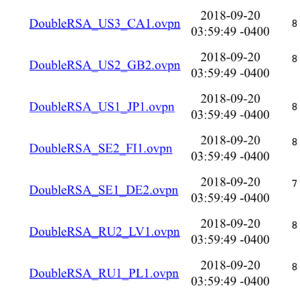
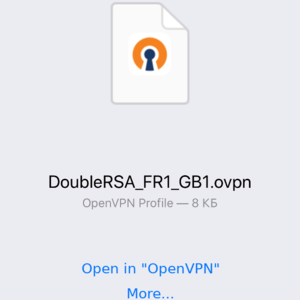
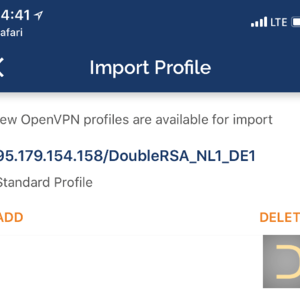
The username and password are the same as the username and password of the DeepWebVPN Cabinet.
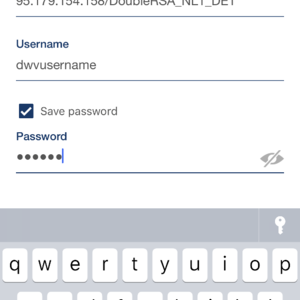
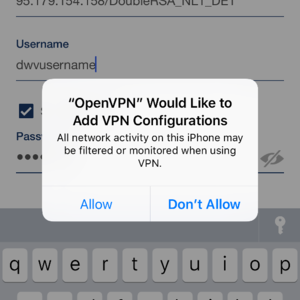
3. Connect
Select the OpenVPN profile and press Yes to allow the connection.